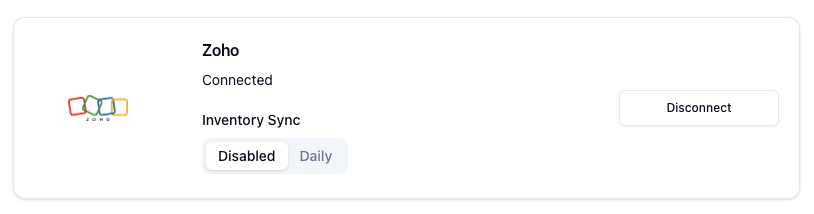- Navigate to Settings > Integrations within the Pimento dashboard, and press Connect within the Zoho section.
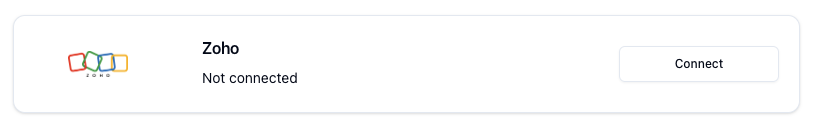
- You will be redirected to Zoho where you need to login to your account
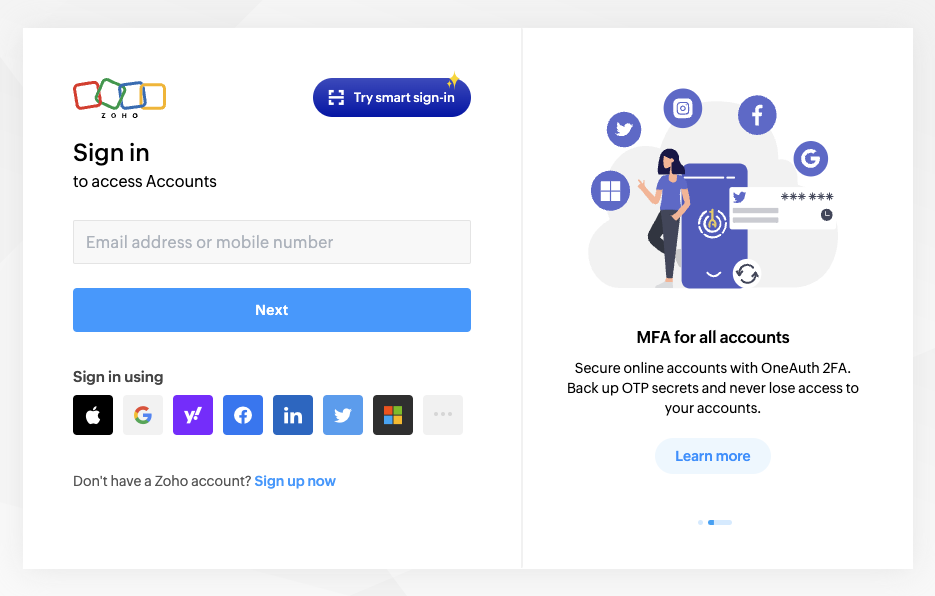
- You will be redirected back to the Pimento dashboard and your Zoho store is now connected!