- Within your Magento store, go to the navigation bar on the left hand side and press System
- Within the popup, select Integrations (within the Extensions category)
- Add the integration name as Pimento, and enter your user password within the Current User Identity Verification section.
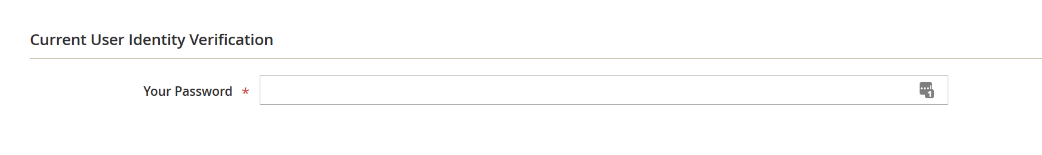
- On the sidebar is two subtabs, Integration Info and API. Click on API.
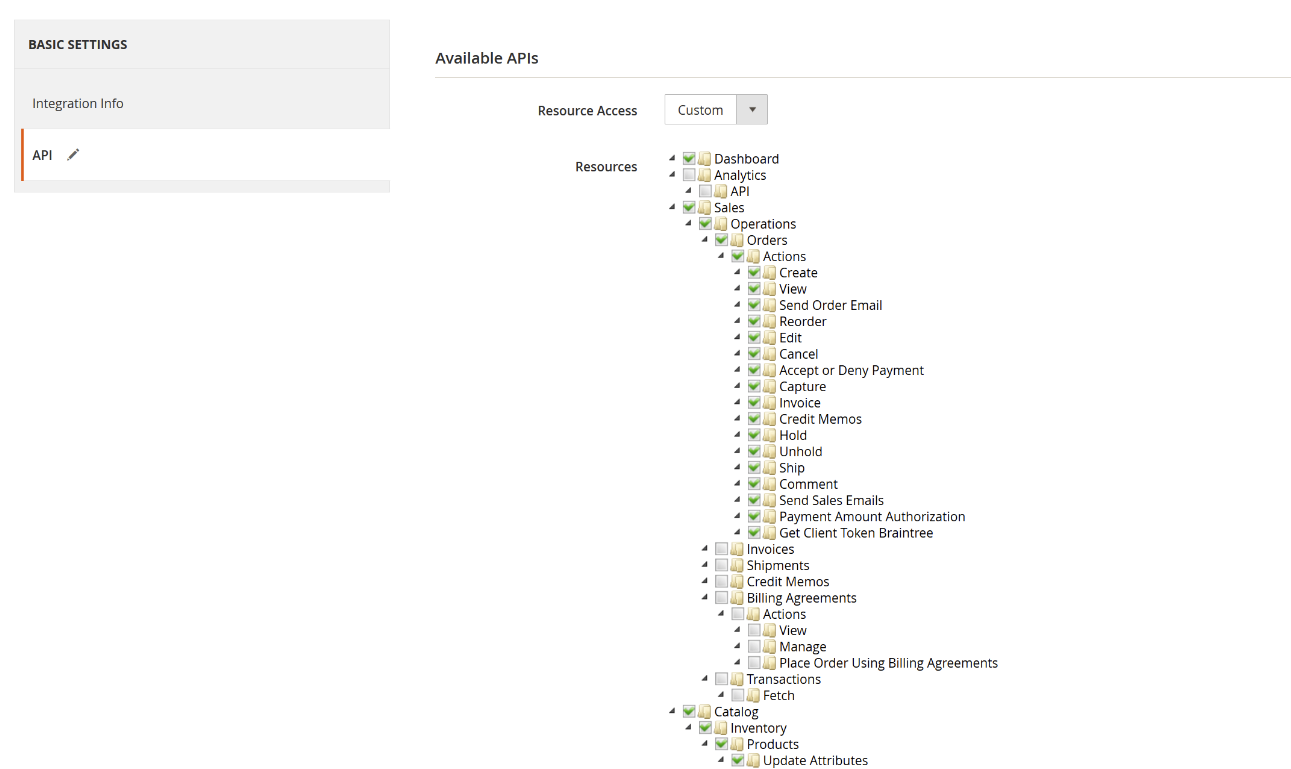
- Select All within Resource Access, to give Pimento all the necessary permissions
- Save the integration and then activate it.
- Navigate to Settings > Integrations within the Pimento dashboard, and press Connect within the Magento section.
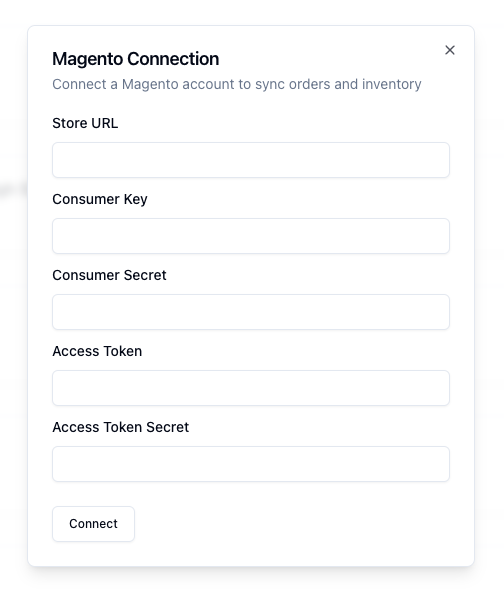
- Enter the Store URL (e.g. www.mystore.com), along with the API keys which will be visible in the Magento dashboard under Integration Details
- Press connect and your Magento 2 store will be connected to Pimento