- Navigate to Settings > Permalinks within the Wordpress sidebare. Ensure the Permalink structure is setup to Day and name.
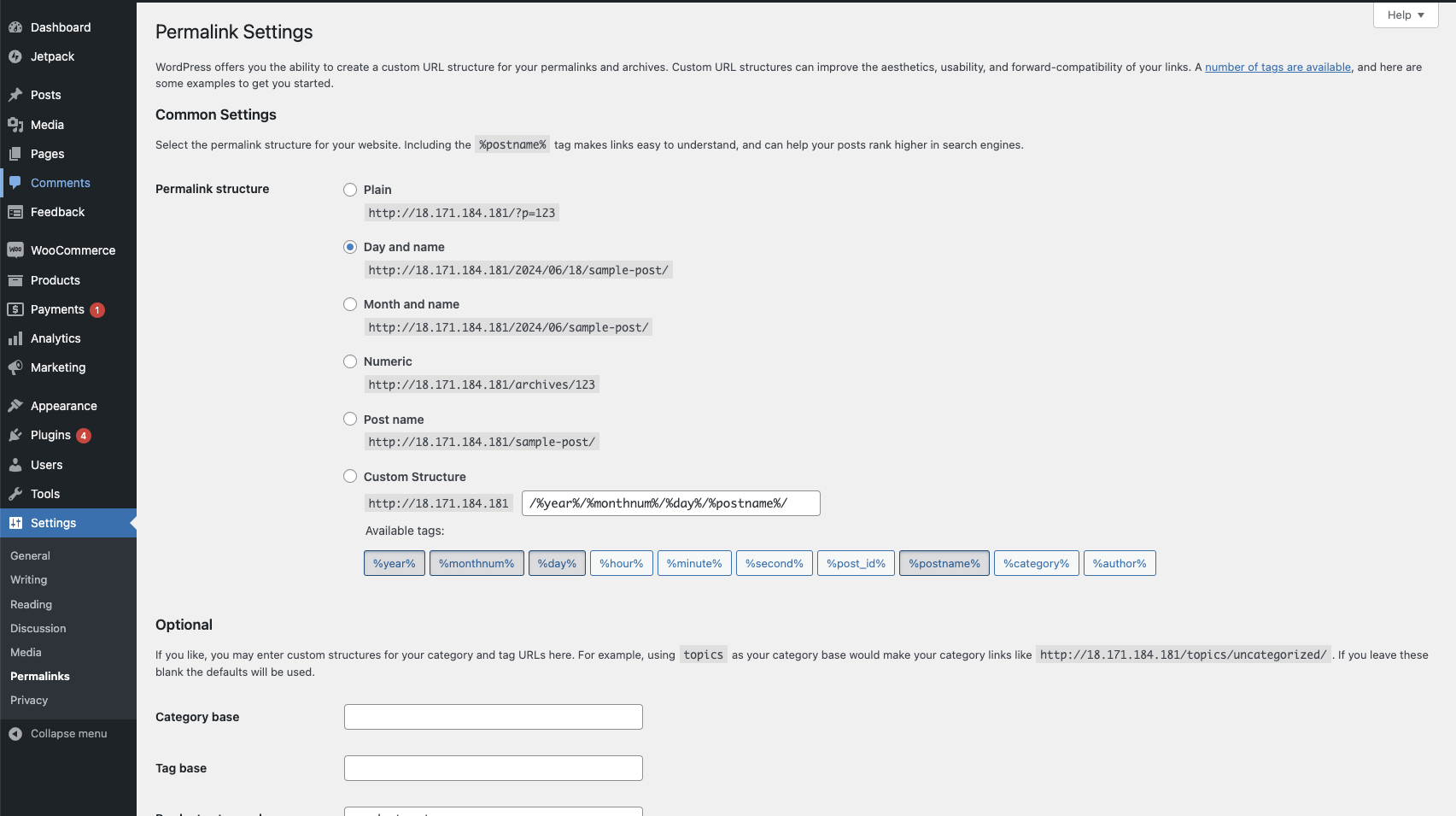
- Within the WooCommerce tab of the sidebar, click on Settings
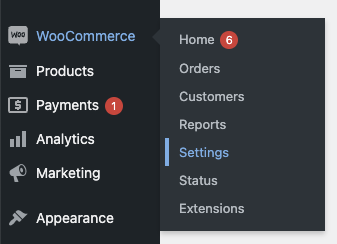
- Within Advanced > Legacy API, ensure the Legacy API is enabled and saved.
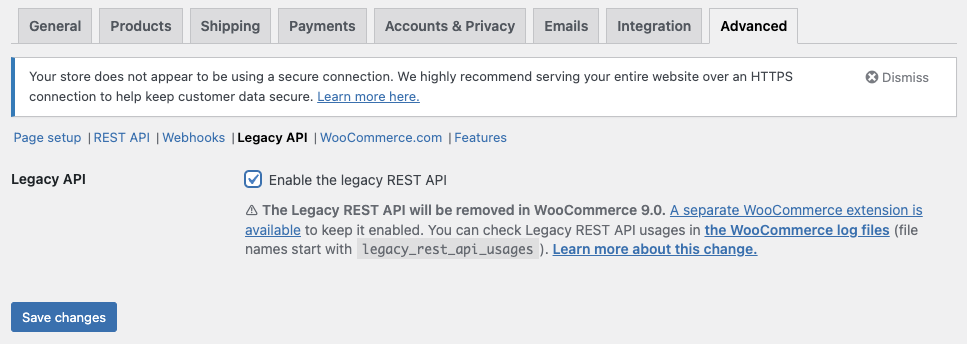
- Next, go to Advanced > REST API and press Create an API Key
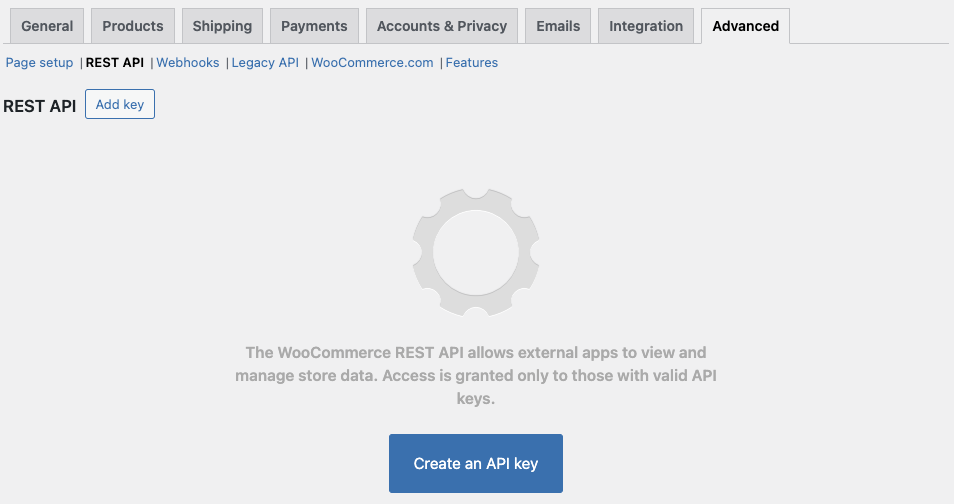
- Enter
Pimentoas the description and set permissions toRead/Write. Then press Generate API key.
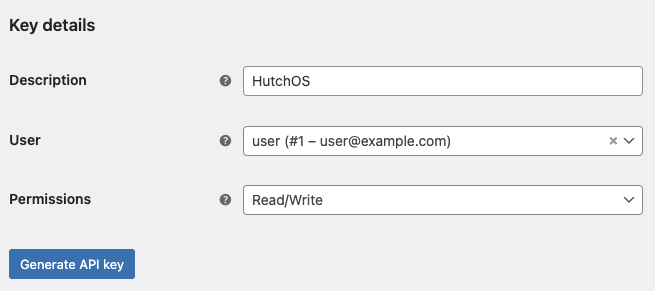
- You will be provided with a Consumer Key and Consumer Secret. These will be needed in a later step.
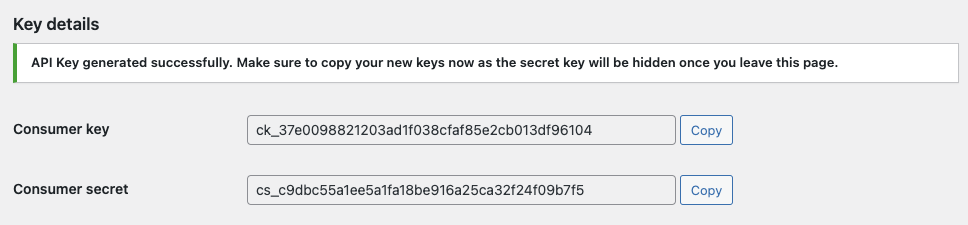
- Once you have the credentials, navigate to Settings > Integrations within the Pimento dashboard, and press Connect within the WooCommerce section.
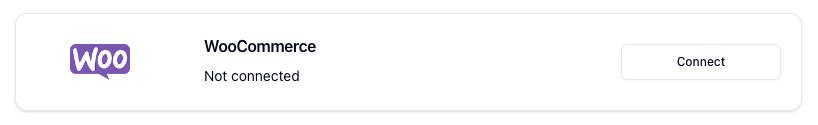
- Enter the Store URL (e.g.
https://www.mystore.com) along with the API Key and Secret generated in the earlier step.
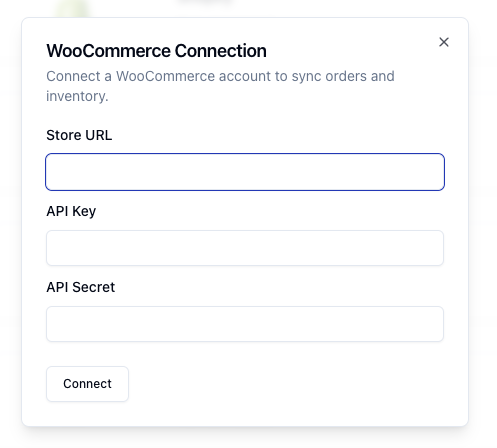
- Press Connect and your WooCommerce store will now be connected to Pimento.