- From Pimento homepage, click Workflows from the left hand menu.
- From the Workflows page, click + Create workflow
- Select your trigger from the drop down, a trigger starts the workflow.
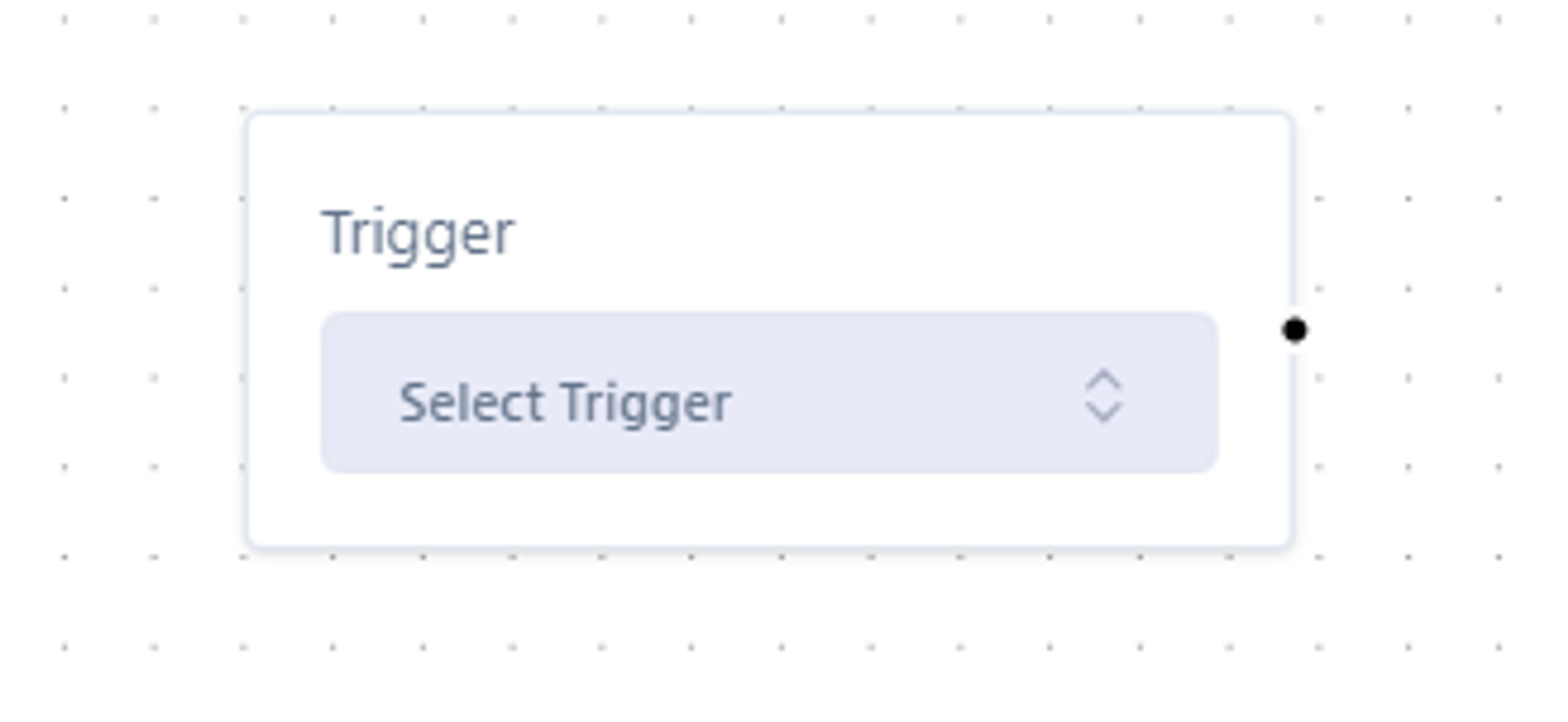
- Click add check to set up your conditions.
- Click add condition. The conditions are what must be checked and met for your workflow to run.
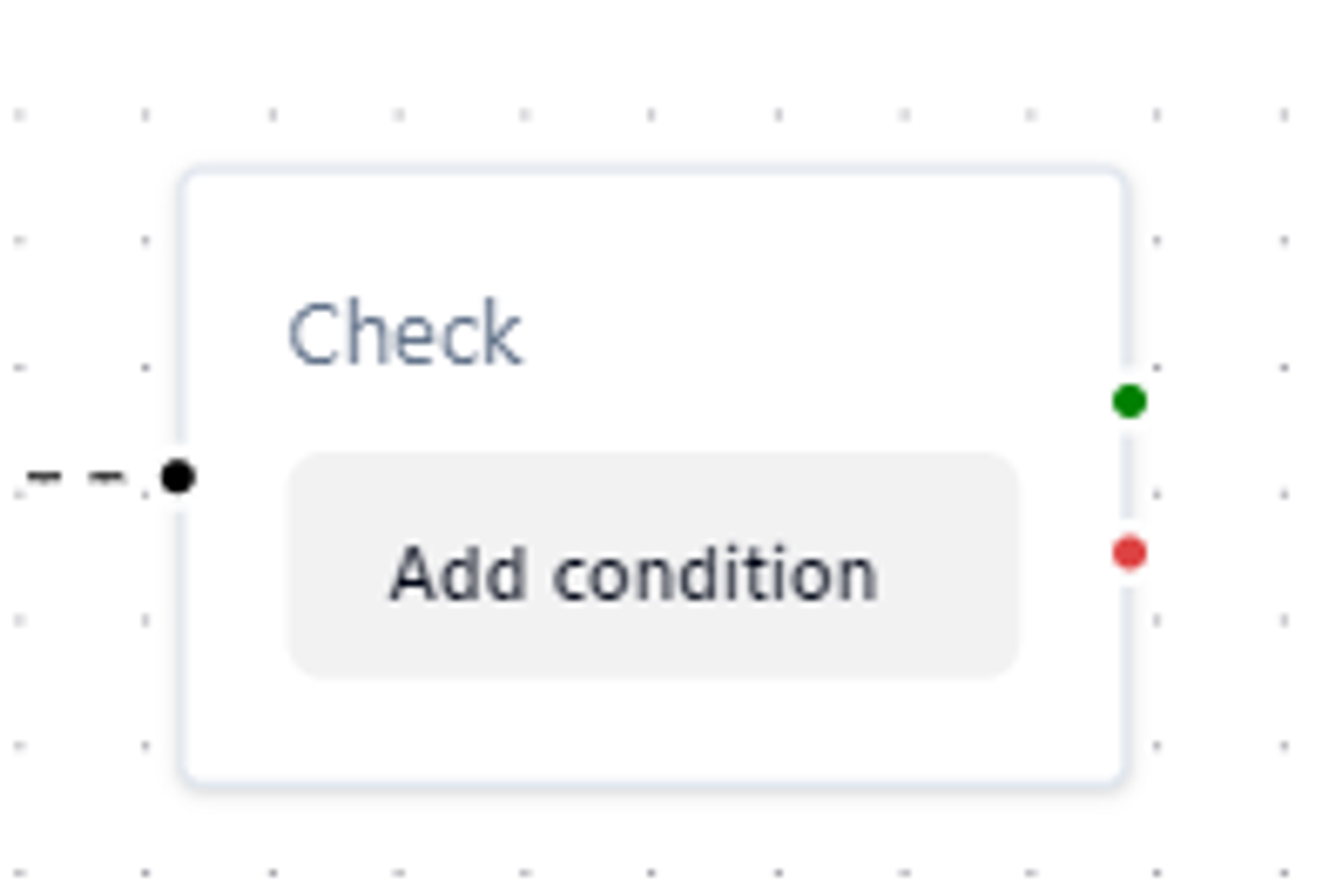
- You need to select a variable, then a condition and then a value.
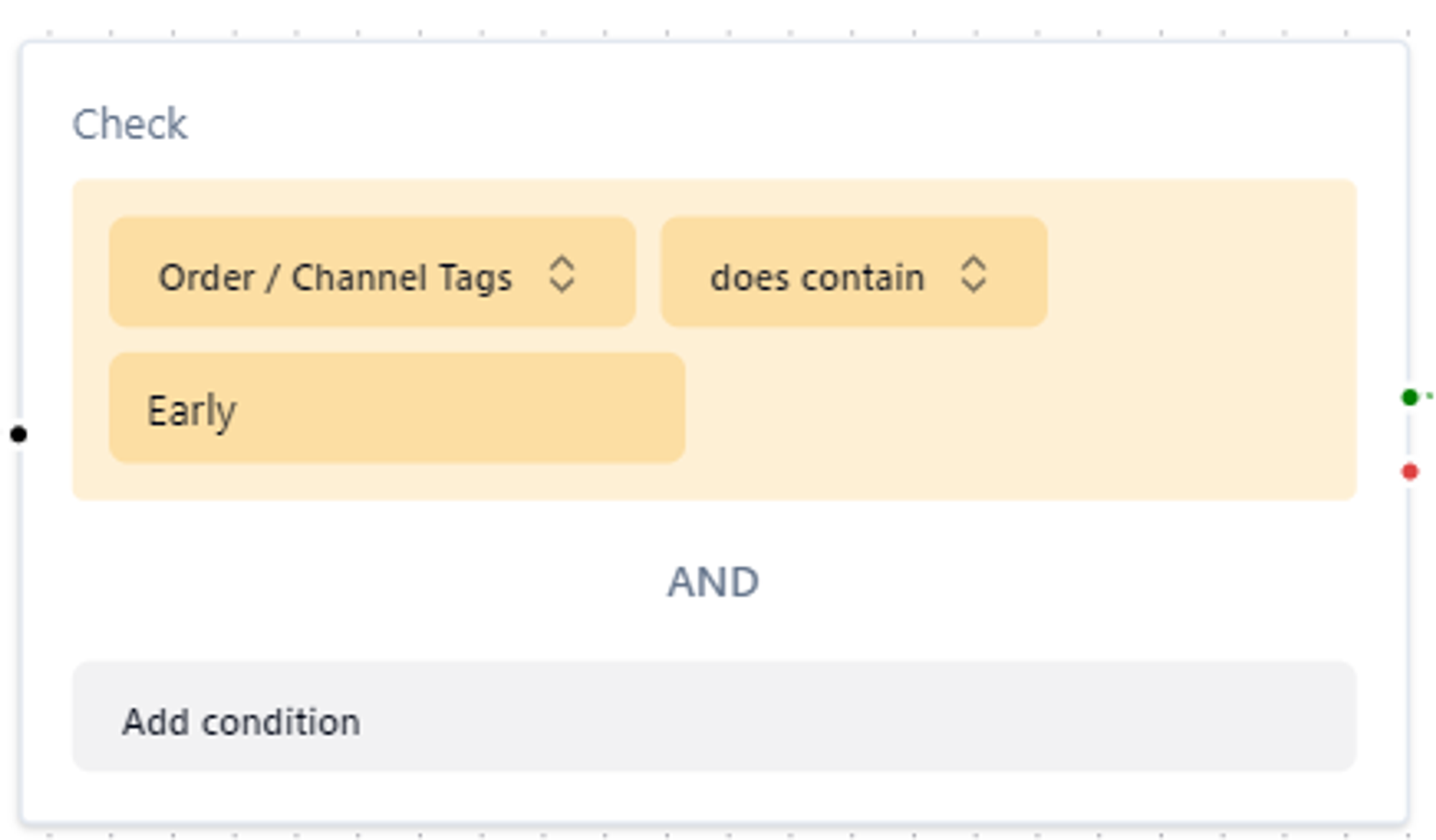
- You can continue to add checks and toggle between AND and OR.
- When you are happy with the conditions you will click add action
- Then select the action you want, if your conditions are met.
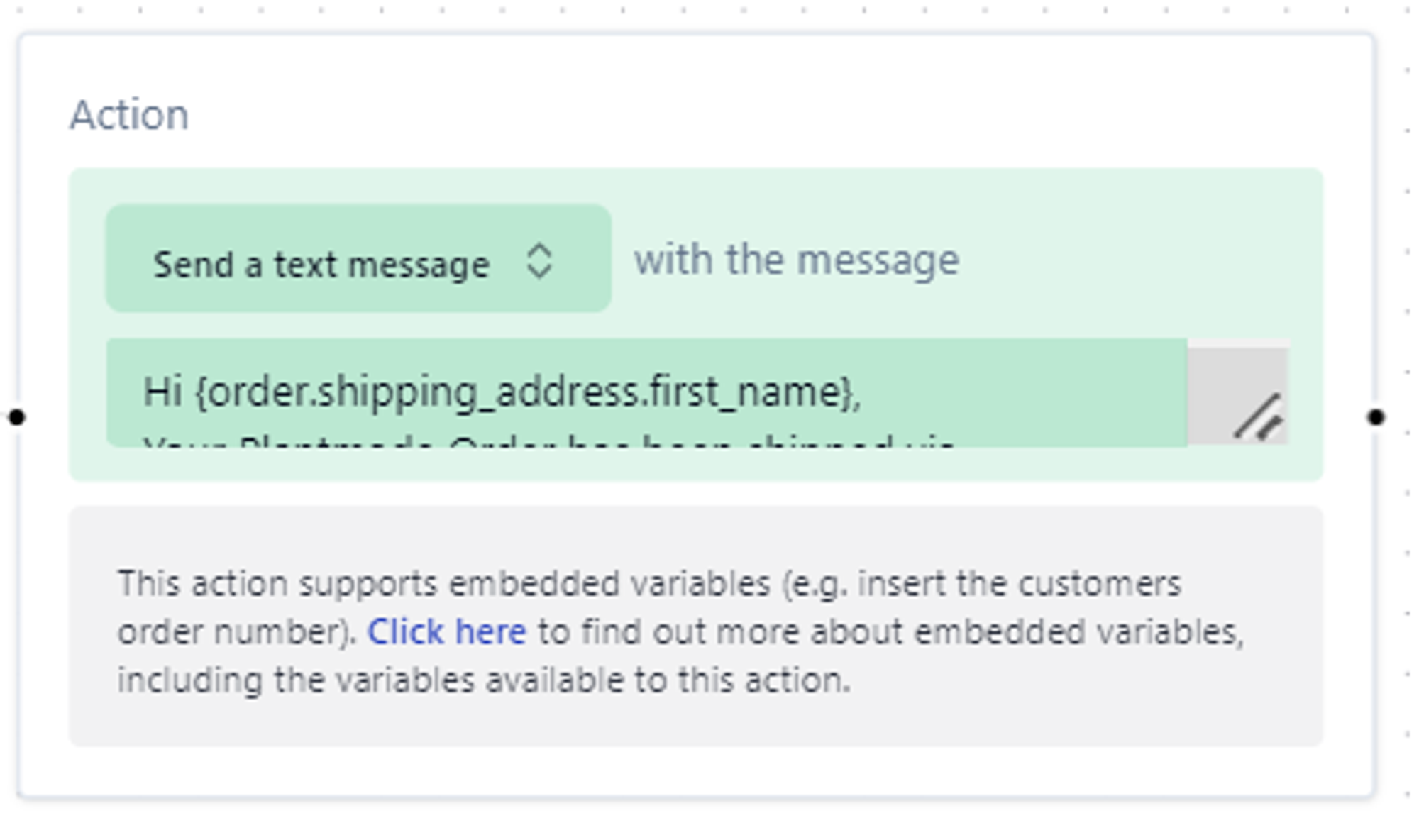
- Now just name your workflow on the top right
- Turn on the workflow with the toggle on the top right.
- Finally save workflow top right.