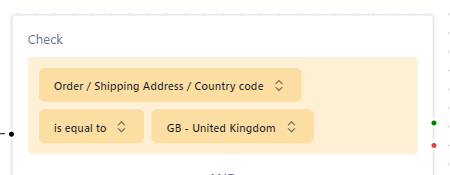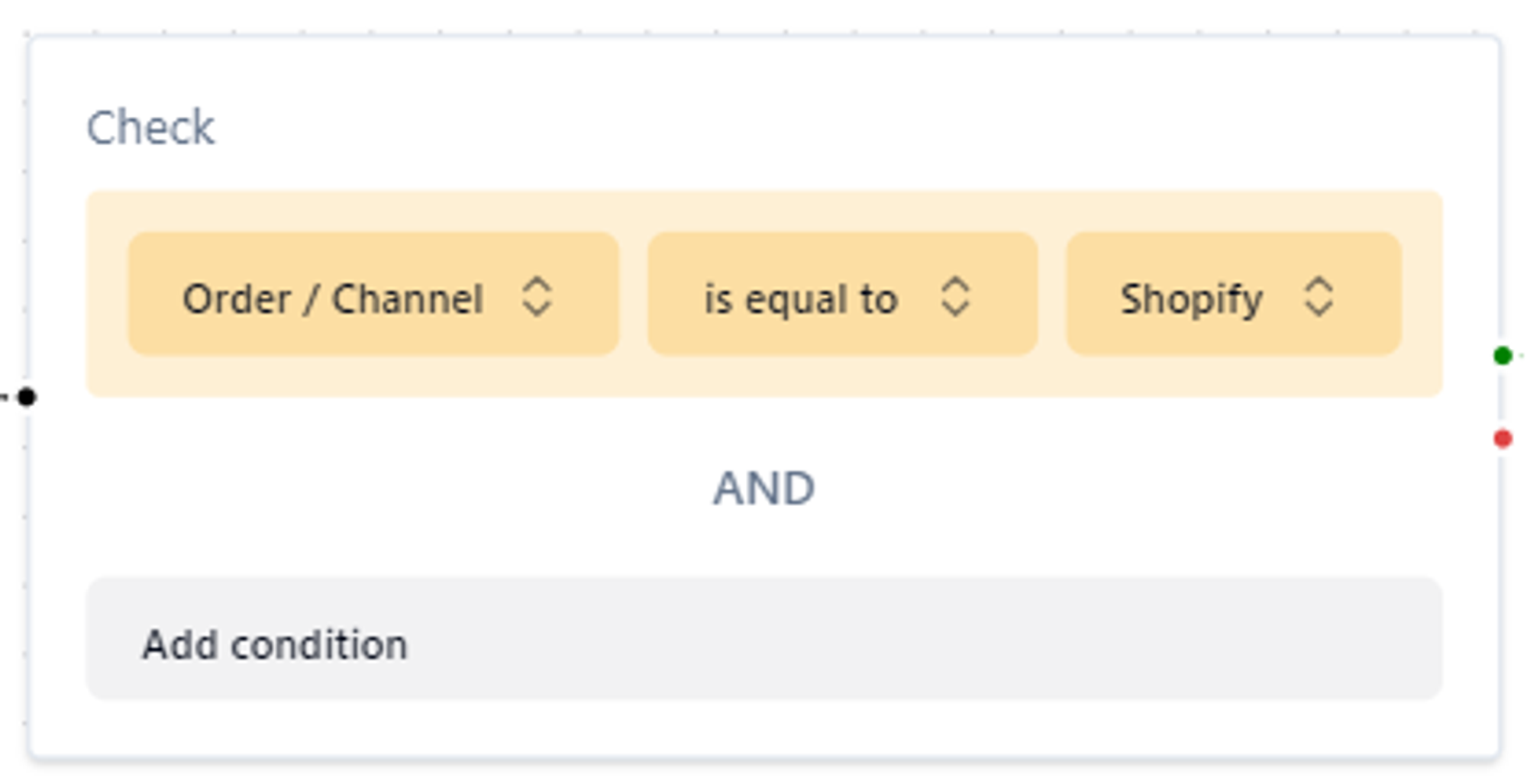- Order / ID: The Pimento internal Order ID
- Order / Aftercare link: The orders Aftercare link
- Order / Reference: The reference used in Pimento dashboards e.g 102454
- Order / Channel: The channel where the order was created via e.g. Shopify
- Order / Channel ID: The ID of the order on the channel it originated from e.g Shopify Order ID
- Order / Channel Tags: The tags the order had on the channel it originated from. E.g. Shopify order tags
- Order / Status: The fulfilment status of the order e.g. Shipped
- Order / Shipping Address / Line one: The first line of the address
- Issue / Reason: What was the reason for reporthing the issue
- Issue / Repoted by: Who reported the issue
- Issue / Products: Products that would need to be resent
Examples of checks:
Check to make sure the orders are from shopify (When we want to action something only to shopify orders)