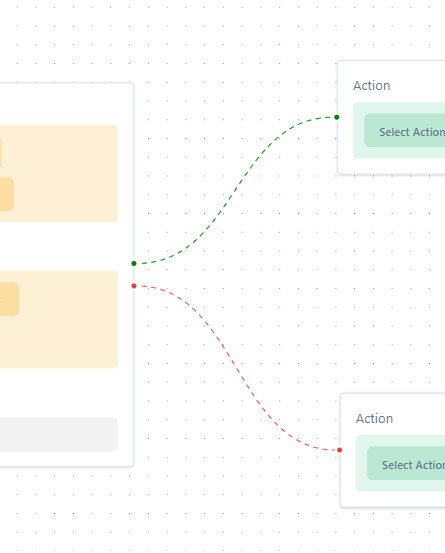Explaining AND and OR
In the check box there is an AND and OR option, this is so if you wish to add in 2 checks to the workflow you can toggle between them depending on what you need. How to use AND: If you want to select an order that is Country code GB AND over £150 in value.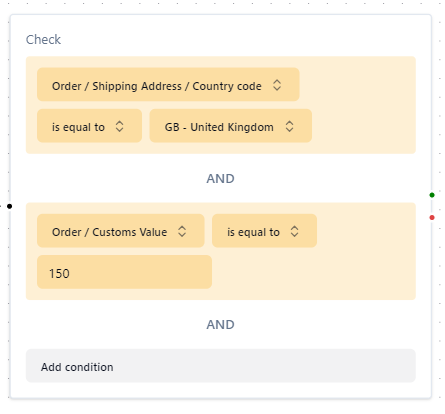
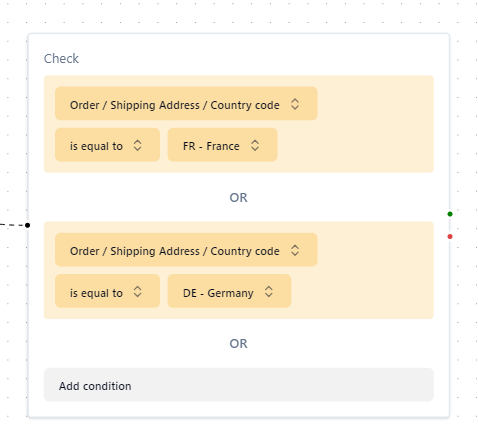
How to delete a section of your workflow
If you need to delete part of your workflow just hover over the box you want to delete and a cross will appear in the top right hand corner.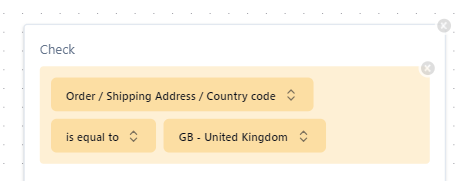
Explaining the Red VS Green lines
You might have noticed that the check boxes have red and green nodes on. Green means PASS Red means FAIL. When you add an action it automatically connects to the green node. You can switch the line to go from the green node to the red one or have two action boxes one that is for if the checks pass and another for if they fail!